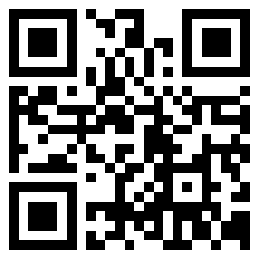Introduction:
As a cornerstone of numerous industries, thermal printers are prized for their efficiency and speed. Yet, a common hiccup users often encounter is compromised print quality. Understanding the causes of this could significantly enhance your printer's performance and longevity.
Reasons for Low Print Quality:
Printhead Wear: With extended usage, the printhead of a
thermal printer can wear down, leading to diminished print quality. Regular inspection can help identify when a printhead exchange is required.
Overly Rapid Printing: While thermal printers are lauded for their speed, an excessively high printing pace can lower the quality of the output. Modulating the speed to an optimal level can be instrumental in maintaining
high-quality printing. Material Compatibility: The quality of the print material, such as thermal paper, directly affects the print output. It is crucial to ensure the compatibility and quality of your print materials for superior prints.
Printer Cleanliness: Over time, dust and debris can accumulate within the printer and printhead, significantly impacting print quality. Scheduling regular cleanings can negate this build-up, leading to improved printing performance.
Device Aging: Like all machines, thermal printers also have a lifespan. The more a printer's lifespan is led, the more likely there might be a decrease in print quality. Regular servicing and timely part replacement can help keep your printer running efficiently.
Printer Settings: Misconfigured printer settings can contribute to poor print quality. Checking and adjusting printing settings like print density and speed could greatly enhance the output quality.
Environmental Variations: External factors like temperature and humidity can also affect print quality. Maintain your thermal printer in a stable environment to ensure consistent output.
Conclusion:
Remember, regular maintenance, quality consumables, optimal machine settings, and a stable environment can dramatically improve the longevity and quality of your thermal printer. Ensure these elements are in-line to keep your thermal printer in peak condition, delivering high-quality prints each time.
Note: It’s important to understand that some issues may need specialist intervention. Always consult with a professional if you're unsure.