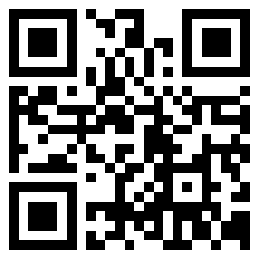If you want to Print the Receipt From Ipad, frist things you need choose a right Retail POS cashier APP. To check the APPs support WIFI or Bluetooth, the you can choose the right Receipt Printer for your Ipad.
1, Connected Receipt Printer by Bluetooth
Bluetooth connected way is very easy, only need find Bluetooth Receipt Printer with your pos system and connected it , it will be working.
But Please don’t use the “system setting” Bluetooth to screarch the Bluetooth Printer, Because many small ticket printer Bluetooth modules have not been certified by Apple, they cannot be seen in the Bluetooth name list. This does not mean that they cannot be used in iphone or ipad products. Most manufacturers will provide API interfaces for development. Personnel can provide the Bluetooth search method in the POS software APP through the API interface, so that the user can search for the Bluetooth printer through the POS software, so that the Bluetooth printer can be found and used.
2, Connected Receipt Printer by WIFI,
You can use the Wifi setting tools to set the printer connected to your network.
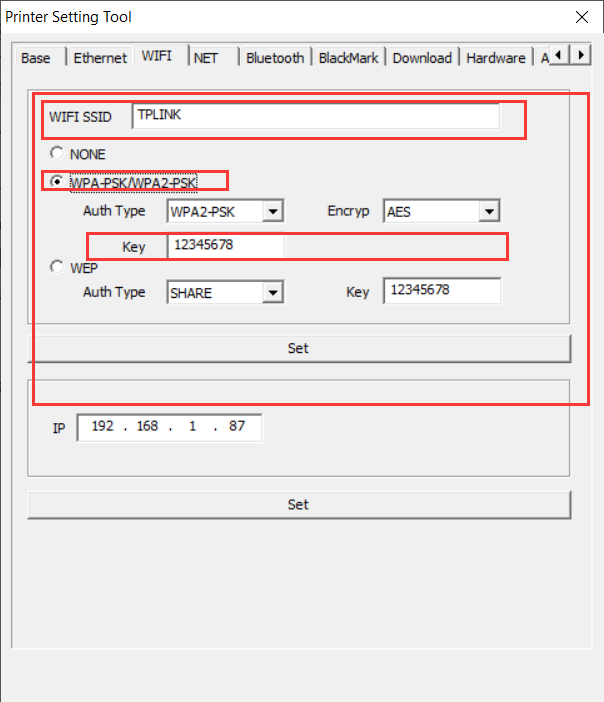
Setting the your WIFI info to Printer, the printer will try to connected with your network .after the printer connected your wifi, it will be print the ip address Automatically.
You also can set the Static IP address to printer
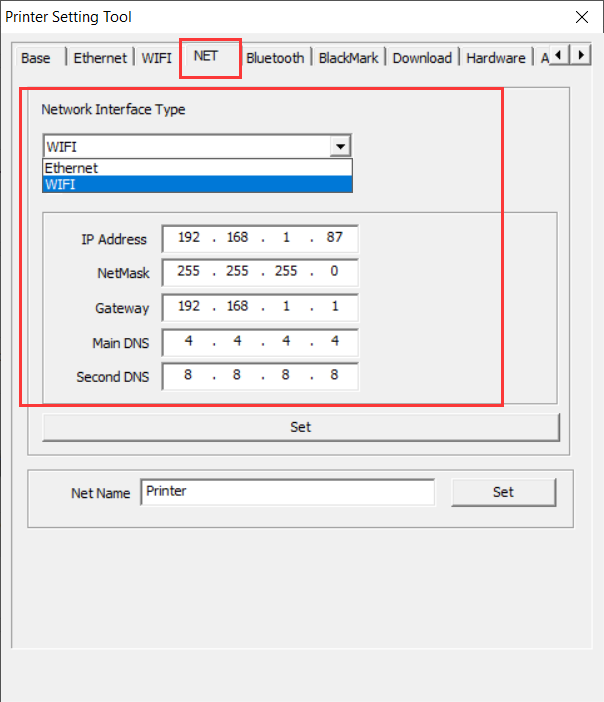
After you set the Receipt printer connected to your local network, then can use the IP address to print it from your Ipad.