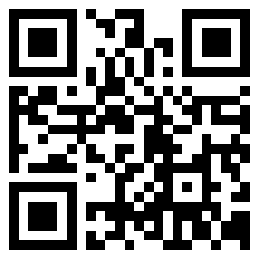Keep the Device Clean:
One of the most common causes of thermal printer failures is dust accumulation. Regular cleaning both inside and outside the printer can prevent overheating or other damage caused by dust.
Regularly Clean the Print Head:
The print head is one of the key components of a thermal printer. Regular inspection and cleaning of the print head can eliminate dirt and debris that could affect print quality or damage the print head.
Use High-Quality Original Supplies:
Using high-quality, original paper rolls and ribbons can significantly extend the printer's lifespan. High-quality supplies generate less dust, reducing the damage potentially caused by dust accumulation inside the equipment.
Regular Maintenance and Checks:
Regular maintenance and checks can help detect and address issues early, preventing them from worsening and thus extending the printer's lifespan.
Keywords: Regular, Maintenance, Checks.
Conclusion:
The lifespan of a thermal printer depends not only on the quality of the device but also on the ways it is used and maintained. By implementing the measures outlined above, you can maximize the lifespan of your thermal printer.
Keywords: Device Quality, Usage Habits, Maintenance Methods.
Afterword:
Remember, conscientious care of your thermal printer will help increase its efficiency, ensure print quality, and possibly save long-term maintenance and equipment replacement costs. Treat your thermal printer well, and it will return the favor.
Keywords: Conscientious Care, Efficiency, Cost Saving.