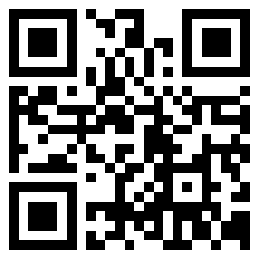HSPOS QR Code Printer can generate and printed qr code by ESC/POS. We will use hex code to print the QR CODE .
For example, use the QR Code Printer to Print “Hello, Welcome”
1B 61 01 1D 77 09 1D 6B 61 00 01 10 00 E4 BD A0 E5 A5 BD EF BC 8C 57 65 6C 63 6F 6D 65

QR Code Printer printed effect
QR Code printer HEX code explain:
1B 61 01 set the qr code align center, 1B 61 00 set the qr code Align Left. 1b 61 02 set the qr code align right.
1D 77 09 set Barcode width
1D 6B 61 00 01 10 00 print QR CODE, Last 2 bits (10 00) is for data length, there is 0x10.
E4BDA0E5A5BDEFBC8C57656C636F6D65 printed content “Hello, Welcome”